How Does Tremolo Work?

Tremolo is one of my favorite effects to use on my guitar and in post-production. It can be used to add subtle movement to a guitar part or to make the guitar sound like it’s a helicopter and everything in between. It’s astonishing how much you can do with such a simple effect. In this blog, I am going to give a brief demonstration on how it works.
Amplitude Modulation
Another name for the tremolo effect is amplitude modulation. This name is quite fitting considering this is exactly what is happening, the amplitude of the guitar is being modulated or changed. We need two things for amplitude modulation: a carrier signal and a low frequency oscillator (LFO). The carrier signal is what we send into the effect (our guitar signal, a voice, etc.). The LFO is, well, an oscillator at a low frequency. The frequency of this oscillator typically ranges from 1 Hz to 25 Hz. As a user, we usually control this range with a rate knob. The lower the frequency the slower the tremolo, and the higher the frequency the faster the tremolo. This is the essence of amplitude modulation: the amplitude (or volume) of our carrier signal changing in accordance with some oscillator. When the oscillator is at its high peak value, the amplitude of the carrier signal is at its max and when the oscillator is at its low peak value, the amplitude is at its lowest value. Check out these graphs below to help visualize this idea.

This is the waveform of our carrier signal (or input).

This is our LFO at 5 Hz, which in this case, is a sine wave. The modular signal could be any waveform imaginable. It can be a sine, square, triangle, saw tooth, or any combination of those.

This shows what occurs when we modulate the amplitude of our carrier with our LFO. You can see how the amplitude changes with the sine wave. We have just applied a tremolo effect to our original signal.
That is almost all there is to it! Like I said, it’s a simple effect, yet tons of fun to mess with. But before you jet, there’s one last layer I’d like to throw on..
Depth
As you probably know, many tremolo devices and plugins also feature a depth knob. What this allows for is control over the amplitude of the modulator signal. Lower depth means a smaller amplitude and a higher depth means a greater amplitude for our LFO. The first group of graphs demonstrated a tremolo effect with 100% depth, or with our depth knob turned all the way up. These next two graphs will show the same effect but with 50% depth.
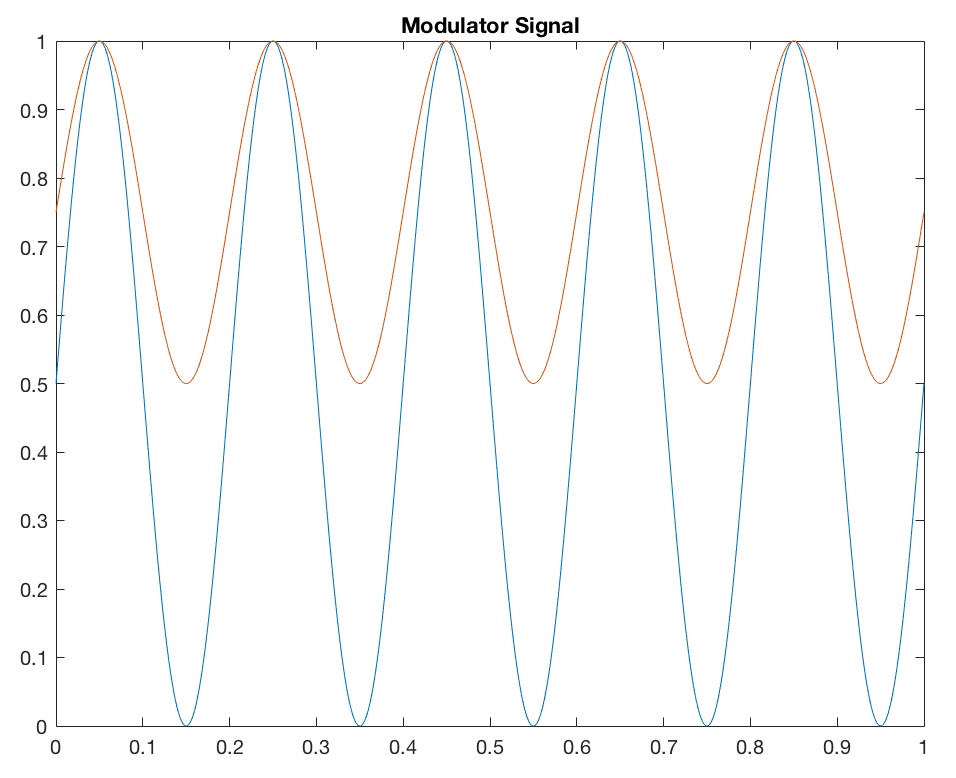
The orange sine wave is our new LFO with 50% depth and the blue sine wave is the original LFO at 100% depth. Notice how the new LFO has a smaller peak to peak value and only goes down to 0.5 instead of 0.
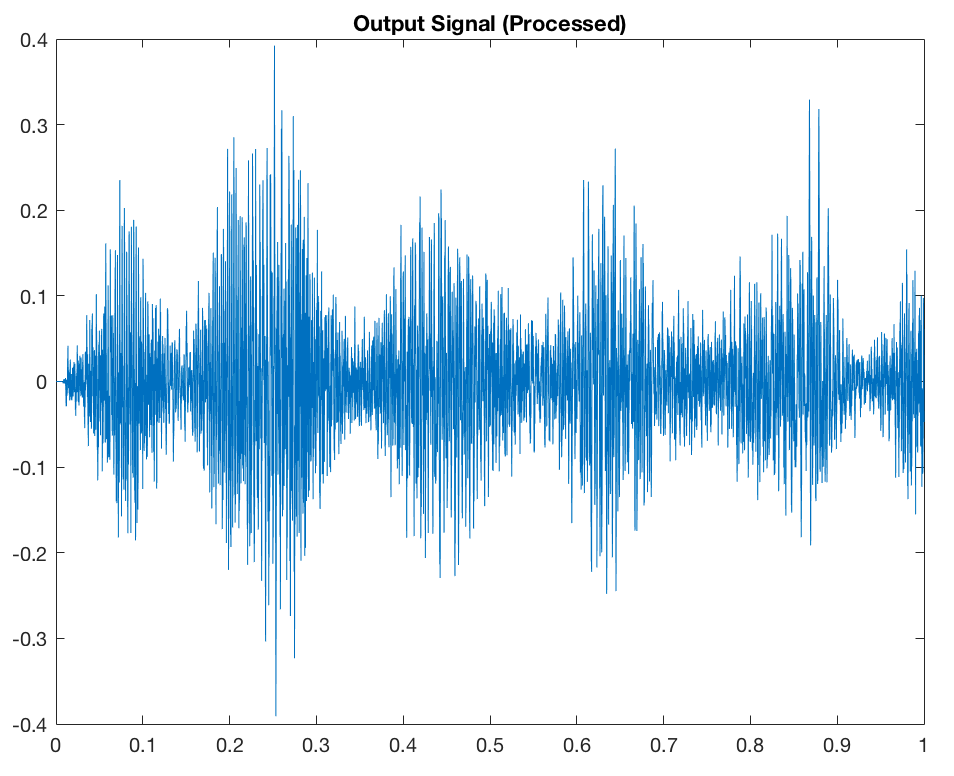
Ok, now that’s all there is to it. I’m done throwing things. But seriously, tremolo is awesome. If you haven’t explored it yet, go do yourself a favor and check it out, especially since you’re now an expert on it!

Comments
Diego said:
Hello,
I made this tremolo following a pattern found on the net and of which I am attaching the url:
http://tagboardeffects.blogspot.com/2012/03/schaller-tremolo.html?m=1
It sounds good but the outgoing signal loses volume a lot. Could anything be done? Thanks a lot Diego.
My mail: diegopusceddu1970@yahoo.it